
Discover the top 5 creator productivity toolkits for 2026, battle-tested in 2025. AI-powered tools, content planning, short-form video systems, and analytics to grow your creator business faster.
Let’s be real — most creators don’t fail because they lack talent. They fail because they lack systems.
Content ideas? They have hundreds.
Ambition? High.
Execution? Inconsistent.
2025 is not the year of “motivated creators.” It’s the year of systemized creators — the ones who use AI + structured workflows to produce content at speed without burning out.
If you’re serious about building a creator brand, income system, or client business, productivity isn’t a “nice to have” anymore — it’s the foundation. Posting once a week on Instagram won’t build you anything. Writing two LinkedIn posts per month won’t make you money. Creators who scale are creators who execute daily, and they don’t rely on motivation — they build toolkits.
That’s why we built this list.
This isn’t another fluffy “Top 10 tools” blog post. This is a battle-tested toolkit guide for creators, marketers, coaches, and agency owners who want:
- Consistent content output
- Faster workflows using AI
- Systemized brand-building
- Monetization-ready execution
- Less burnout, more focus
In this guide, you’ll get 5 real creator productivity toolkits that help you plan, write, design, post, automate, and grow faster — even if you’re a one-person creator business.
Let’s get into it.
Toolkit #1: Creator’s Command Center – Content Planning & Strategy
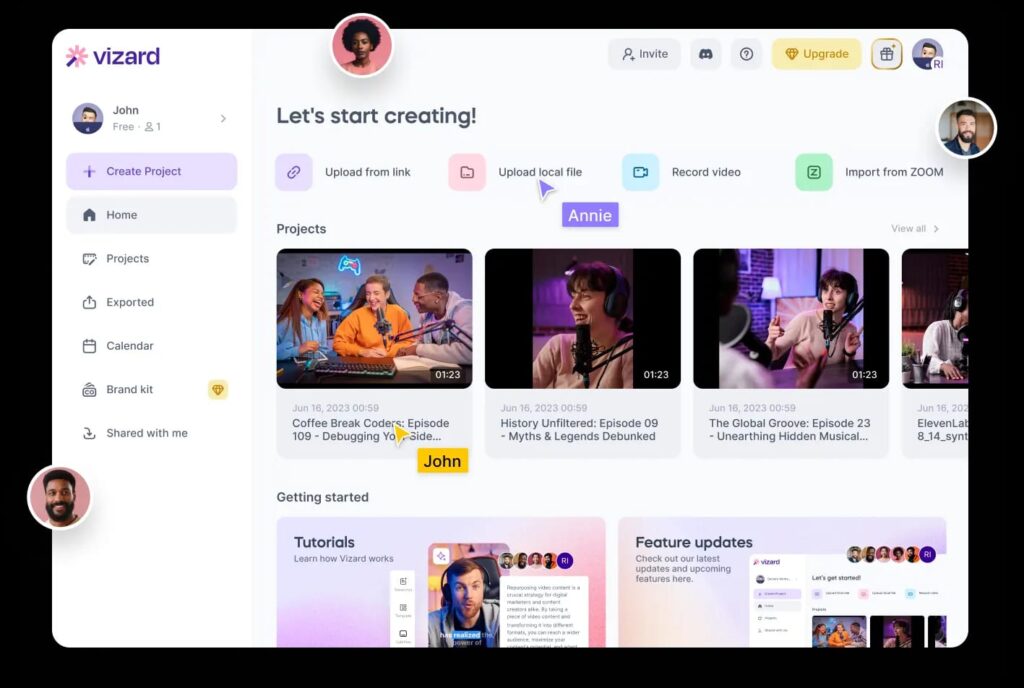
What it does:
Every creator knows the chaos of ideas, deadlines, and posting schedules. The Creator’s Command Center is your all-in-one hub to organize content ideas, plan weekly/monthly campaigns, track publishing dates, and align strategy with business goals.
Why creators need it:
- Avoid missed deadlines and scattered content.
- Maintain consistent posting across platforms.
- Visualize long-term campaigns in one place.
- Keep AI-generated ideas organized and actionable.
Best use cases:
- Monthly Instagram/TikTok/YouTube planning.
- Campaign mapping for product launches or promotions.
- Integrating AI content outputs into a single workflow.
AI-powered features:
- Automated idea clustering: Feed ChatGPT prompts or AI notes and the system groups them into campaign themes.
- AI content calendar: Suggests posting dates based on engagement patterns.
- Smart reminders: Integrates with Google Calendar / Notion notifications.
How to use it in workflow:
- Collect all ideas (brainstorm, AI suggestions, trending topics).
- Categorize by theme and platform.
- Assign due dates and create draft prompts.
- Track creation → review → publish → performance analysis.
Bonus productivity tip:
Batch content creation weekly, not daily. Let your AI tools do the heavy lifting so your content pipeline flows continuously.
Pricing snapshot:
- Free versions: Notion / Trello templates (basic)
- Paid upgrades: Advanced Notion templates or project management tools $15–$50/month
Who should use it:
- Content creators, YouTubers, TikTokers, podcasters
- Solo entrepreneurs and digital marketers
- Anyone struggling with disorganized content pipelines
Toolkit #2: AI Writing & Content Creation Powerhouse
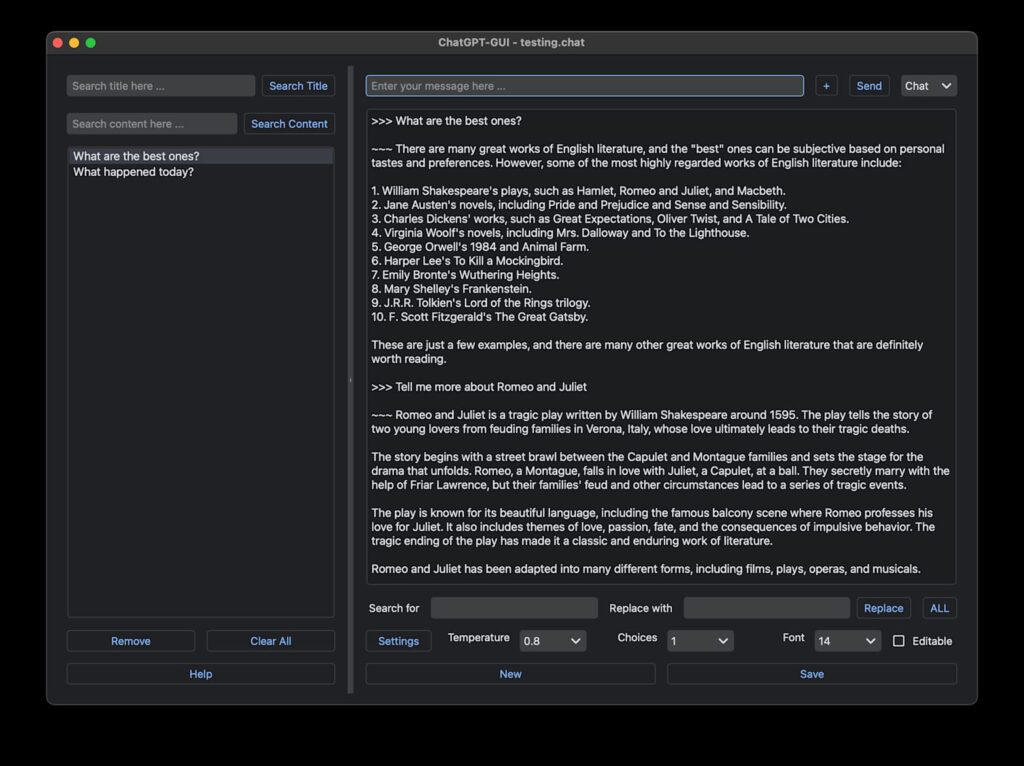
What it does:
Content creation doesn’t have to be slow or painful. This toolkit uses AI-powered writing assistants to draft posts, scripts, captions, emails, and even blog articles in minutes — all while keeping your unique voice intact.
Why creators need it:
- Saves hours of writing and editing.
- Generates fresh ideas when creativity stalls.
- Ensures consistency in tone and messaging across platforms.
- Perfect for solo creators managing multiple channels.
Best use cases:
- Drafting social media posts (Instagram, LinkedIn, TikTok)
- Writing newsletters, email campaigns, or promotional copy
- Creating video scripts for YouTube or short-form content
- Blog posts or website copy to boost SEO
AI-powered features:
- Contextual content generation: Feed AI your niche, style, and audience, and it produces ready-to-publish drafts.
- Tone & style customization: Match your personal or brand voice instantly.
- Content repurposing: Turn one blog into 5 social posts, or one video script into captions and LinkedIn articles.
- Automated headline and caption suggestions based on trending keywords.
How to use it in workflow:
- Input topic, keywords, or prompt into your AI tool.
- Generate draft content.
- Refine with your personal edits or brand-specific tweaks.
- Schedule output into your Content Planning & Strategy Toolkit.
- Track performance and adjust prompts for future optimization.
Bonus productivity tip:
Combine AI-generated drafts with your content calendar. Pre-generate 2–4 weeks of content in one session — this creates a “content buffer,” reducing stress and last-minute scrambles.
Pricing snapshot:
- Free tier: ChatGPT Free / Writesonic Free Trial
- Paid tier: ChatGPT Plus ($20/month), Jasper AI ($49–$99/month), Copy.ai ($35/month)
Who should use it:
- Creators, influencers, social media managers
- Small agencies needing rapid content production
- Entrepreneurs building a personal brand online
Toolkit #3: Short-Form Content System – TikTok, Reels & Shorts Accelerator

What it does:
Short-form video is dominating social media, but producing consistent, high-performing content can be chaotic. This toolkit centralizes idea generation, scripting, editing, and posting for short-form content — making it faster, smarter, and AI-assisted.
Why creators need it:
- Short-form videos drive massive engagement and reach.
- Eliminates the guesswork in ideation and scripting.
- Reduces time spent editing and posting across multiple platforms.
- Helps maintain a consistent upload schedule without burnout.
Best use cases:
- TikTok, Instagram Reels, YouTube Shorts
- Product or service promotion in 30–60 seconds
- Educational, entertaining, or storytelling formats
- Repurposing long-form content into bite-sized clips
AI-powered features:
- Auto-script generation: Feed your topic or idea, AI creates engaging short-form scripts.
- Caption & hashtag generator: Optimized for virality and discovery.
- Video edit assistance: Tools like OpusClip or Vizard help auto-cut, subtitle, and format videos.
- Performance insights: AI suggests optimal posting times and content tweaks.
How to use it in workflow:
- Generate 10–15 short video ideas using AI prompts or trending templates.
- Script or storyboard each video in your Content Planning Toolkit.
- Edit with AI-assisted video tools to save hours.
- Schedule videos across TikTok, Instagram, and YouTube Shorts.
- Track engagement metrics, adjust scripts and hooks accordingly.
Bonus productivity tip:
Batch-produce videos in one session. For example, shoot 5 videos, let AI handle editing, then schedule posts for 2–3 weeks. This creates a consistent pipeline without daily stress.
Pricing snapshot:
- Free tools: CapCut, Vizard free tier, Canva video
- Paid tools: OpusClip ($29/month), Vizard Pro ($35/month), InVideo ($20–$50/month)
Who should use it:
- Creators focused on viral content
- Social media marketers scaling engagement
- Entrepreneurs promoting services/products via short videos
Toolkit #4: Productivity & Focus Tools – Get More Done, Less Stress
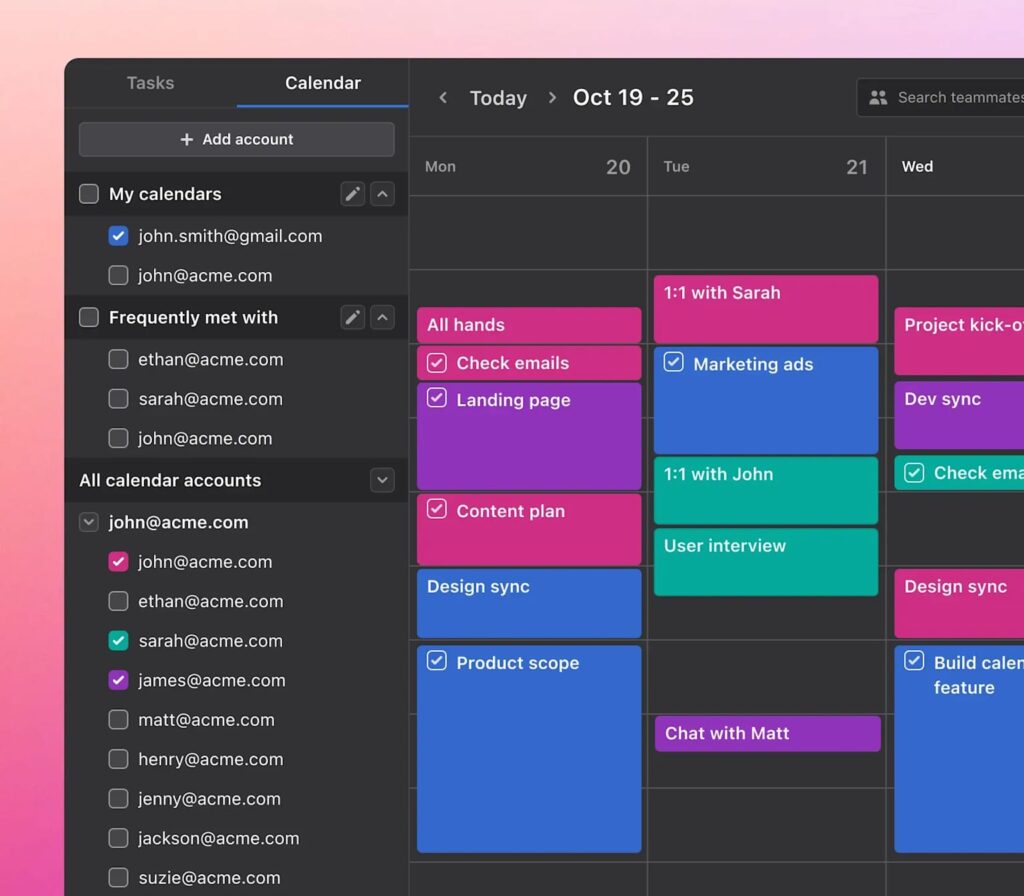
What it does:
Being a creator isn’t just about content — it’s about time, focus, and energy management. This toolkit helps you plan tasks, track work, and minimize distractions, so you execute more without burning out.
Why creators need it:
- Keeps your daily workflow structured.
- Reduces time wasted switching between apps.
- Helps prioritize high-impact tasks over busywork.
- Encourages consistent execution — the secret behind successful creators.
Best use cases:
- Daily task management for content creation
- Weekly planning of projects and campaigns
- Focus sessions using AI or Pomodoro-based techniques
- Team collaboration (if you work with editors or assistants)
AI-powered features:
- Smart task suggestions: AI predicts which tasks matter most based on deadlines and priorities.
- Automated reminders: Integrates with calendar and notifications to keep you accountable.
- Progress analytics: AI tracks completion, predicts bottlenecks, and optimizes workflow.
How to use it in workflow:
- Plan your week with your content, posting, and marketing tasks.
- Break projects into small daily tasks in a tool like Motion or ClickUp.
- Use AI-assisted prioritization to focus on the 20% of work driving 80% of results.
- Review weekly analytics and adjust workflow for the following week.
Bonus productivity tip:
Pair task tracking with your Content Planning Toolkit. This creates a central command hub — all ideas, scripts, content, and tasks in one place for maximum execution speed.
Pricing snapshot:
- Free tools: Trello, Google Tasks, Notion (basic)
- Paid upgrades: Motion ($18/month), Sunsama ($20/month), ClickUp Unlimited ($9/month)
Who should use it:
- Solo creators managing multiple content streams
- Entrepreneurs and digital marketers needing structure
- Small teams collaborating on content creation
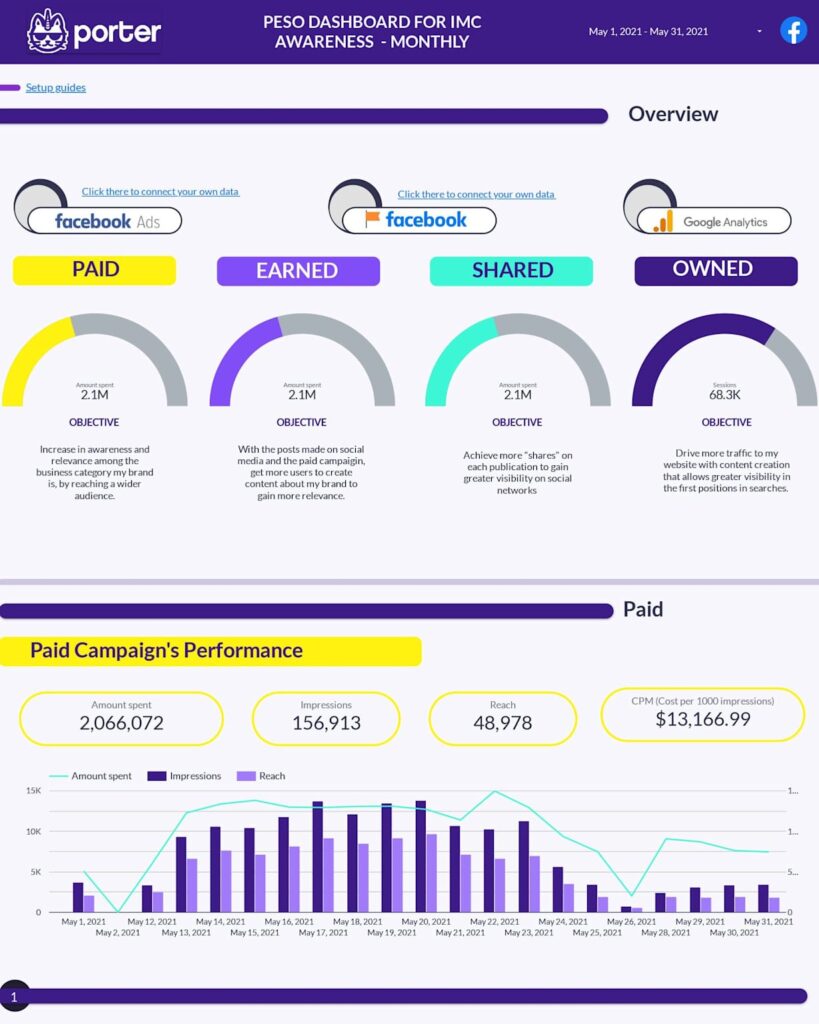
What it does:
Creating content is only half the battle. To scale your creator business, you need to measure results, understand your audience, and optimize performance. This toolkit consolidates analytics from all your platforms, giving actionable insights for smarter decisions.
Why creators need it:
- Know which posts, videos, or campaigns actually work.
- Avoid wasting time on low-performing content.
- Spot trends, growth opportunities, and audience behavior.
- Inform future content strategy with data, not guesswork.
Best use cases:
- Track social media engagement, reach, and conversion metrics.
- Compare performance across platforms (Instagram, TikTok, YouTube).
- Monitor audience growth, demographics, and content preferences.
- A/B testing of different post formats, captions, or video styles.
AI-powered features:
- Auto-insights: AI summarizes weekly performance in digestible reports.
- Predictive analysis: Suggests which type of content is likely to perform best next week.
- Competitor tracking: Monitors similar creators to benchmark performance.
How to use it in workflow:
- Integrate all content platforms into a central analytics tool (e.g., Metricool, Hootsuite, or Google Analytics).
- Review weekly performance reports generated by AI.
- Adjust your content calendar and toolkit usage based on insights.
- Repeat weekly to refine strategy and boost engagement.
Bonus productivity tip:
Combine insights with your Content Planning Toolkit to make data-driven content decisions — this closes the loop from planning → creation → publishing → analysis → optimization.
Pricing snapshot:
- Free tools: Google Analytics, Instagram Insights, TikTok Analytics
- Paid upgrades: Metricool ($15–$30/month), Hootsuite Professional ($49/month), Social Blade (premium)
Who should use it:
- Creators who want to scale and monetize efficiently
- Social media managers and marketing teams
- Entrepreneurs building a content-driven business
Conclusion: Build Your Creator Empire in 2026
If you’ve made it this far, you now have the 5 essential creator productivity toolkits to dominate 2026:
- Content Planning & Strategy – Organize your ideas, campaigns, and deadlines.
- AI Writing & Content Creation – Generate high-quality content fast without burnout.
- Short-Form Content System – Create viral videos for TikTok, Reels, and Shorts.
- Productivity & Focus Tools – Execute more, stress less, and stay consistent.
- Analytics & Performance Tools – Track results, learn, and optimize every week.
Each toolkit is battle-tested in 2025, meaning these systems are proven to help creators stay organized, produce consistently, and grow faster. The secret isn’t just working harder — it’s working smarter with the right tools and AI-assisted workflows.
Next Step: Take Action

It’s not enough to just read about these toolkits — you need a system. That’s where BiznGrow comes in. We help creators, marketers, and small businesses:
- Implement productivity toolkits efficiently
- Automate workflows with AI-powered solutions
- Scale content creation and marketing efforts
- Turn ideas into consistent income
Ready to level up your creator game in 2026?
Start by building your personal creator productivity system using these 5 toolkits today — and if you want expert guidance, check out BiznGrow Services to get personalized help implementing these systems for maximum impact.

